Android -定期処理 Handler-
Handlerサンプル1(Handlerクラスを使用)
Handlerクラスを利用して、定期処理サンプルです。
イメージが(0,0)の地点から、45度に徐々に拡大しながら前進し、画面サイズまで来ると同じ角度で 後退しながら、縮小されていきます。
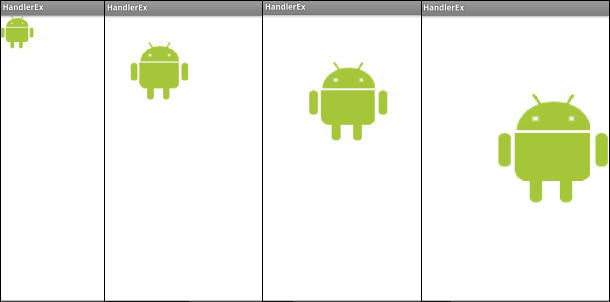
イメージファイルが別途必要です。(今回は、droid80.png(80×80)を使用しています。)
resフォルダ内にdrawableフォルダを作成後、ご用意されたイメージファイルを配置して下さい。
HandlerEx.java
import android.app.Activity;
import android.content.Context;
import android.content.res.Resources;
import android.graphics.Bitmap;
import android.graphics.BitmapFactory;
import android.graphics.Canvas;
import android.graphics.Color;
import android.graphics.Rect;
import android.os.Bundle;
import android.os.Handler;
import android.os.Message;
import android.view.View;
public class HandlerEx extends Activity{
private TickHandler tHandler;
private HandlerView hView;
@Override
public void onCreate(Bundle savedInstanceState) {
super.onCreate(savedInstanceState);
hView=new HandlerView(this);
setContentView(hView);
}
@Override
protected void onPause() {
super.onPause();
//ハンドラの停止
tHandler=null;
}
@Override
protected void onResume() {
super.onResume();
//ハンドラの開始
tHandler=new TickHandler();
tHandler.sleep(0);
}
//定期処理 Handlerクラス
public class TickHandler extends Handler{
//メッセージを受信することで起動
@Override
public void handleMessage(Message msg) {
//再描画
hView.invalidate();
if(tHandler !=null){
//sleepメソッドの呼び出し(定期的にメッセージを送るため)
tHandler.sleep(100);
}
super.handleMessage(msg);
}
public void sleep(long delayMillis){
//使用済メッセージを削除
removeMessages(0);
//新しいメッセージを取得して指定時間後にメッセージを送る
sendMessageDelayed(obtainMessage(0), delayMillis);
}
}
}
class HandlerView extends View{
Bitmap bmp;
private int move_point=0;
private boolean flag=true;
public HandlerView(Context context) {
super(context);
setBackgroundColor(Color.WHITE);
Resources r=context.getResources();
bmp=BitmapFactory.decodeResource(r, R.drawable.droid80);
}
@Override
protected void onDraw(Canvas canvas) {
int w=bmp.getWidth();
int h=bmp.getHeight();
int harf_w=getWidth()/2-(h/2);
if(move_point<harf_w && flag){
move_point++;
if(move_point==harf_w){
flag=false;
}
}
if(!flag){
move_point--;
if(move_point ==0){
flag=true;
}
}
Rect src =new Rect(0,0,w,h);
Rect dst=new Rect(move_point, move_point, move_point*2+w, move_point*2+h);
canvas.drawBitmap(bmp, src, dst,null);
}
}Handlerサンプル2(Runnabe)
Runnabeでの定期処理のサンプルです。
タッチするとその位置に移動してきます。
(ついて回るって感じです。)
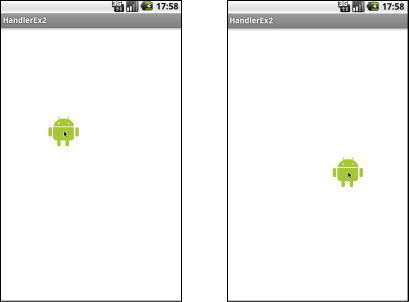
HandlerEx2.java
import android.app.Activity;
import android.content.Context;
import android.content.res.Resources;
import android.graphics.Bitmap;
import android.graphics.BitmapFactory;
import android.graphics.Canvas;
import android.graphics.Color;
import android.os.Bundle;
import android.os.Handler;
import android.view.MotionEvent;
import android.view.View;
public class HandlerEx2 extends Activity implements Runnable{
private Handler handler;
private HandlerView2 hView;
@Override
public void onCreate(Bundle savedInstanceState) {
super.onCreate(savedInstanceState);
hView=new HandlerView2(this);
setContentView(hView);
}
@Override
protected void onPause() {
super.onPause();
handler.removeCallbacks(this);
handler=null;
}
@Override
protected void onResume() {
super.onResume();
handler=new Handler();
handler.postDelayed(this, 100);
}
@Override
public void run() {
hView.invalidate();
if(handler!=null){
handler.postDelayed(this, 100);
}
}
}
class HandlerView2 extends View{
private int touchX=0; //タッチX座標
private int touchY=0; //タッチY座標
private Bitmap bmp;
public HandlerView2(Context context) {
super(context);
setBackgroundColor(Color.WHITE);
setFocusable(true);
setFocusableInTouchMode(true);
Resources r=context.getResources();
bmp=BitmapFactory.decodeResource(r, R.drawable.droid80);
}
@Override
protected void onDraw(Canvas canvas) {
if(touchX==0 && touchY==0){
canvas.drawBitmap(bmp, 0, 0,null);
}else{
canvas.drawBitmap(bmp, touchX-(bmp.getWidth()/2),touchY-(bmp.getHeight()/2),null);
}
}
@Override
public boolean onTouchEvent(MotionEvent event) {
touchX=(int)event.getX();
touchY=(int)event.getY();
return true;
}
} MitoRoid
MitoRoid